- Published on
Development STM32F4 with GNU ARM Eclipse on Windows 10
Since I spent quite some time figuring out what the best way is to debug the STM32F4 Discovery kit using ST-Link/v2 and how to do it, I thought I'd share my findings hoping it would save someone else some time. My aim is to make this tutorial usable for both beginners and advanced users so I'll start with the basics.
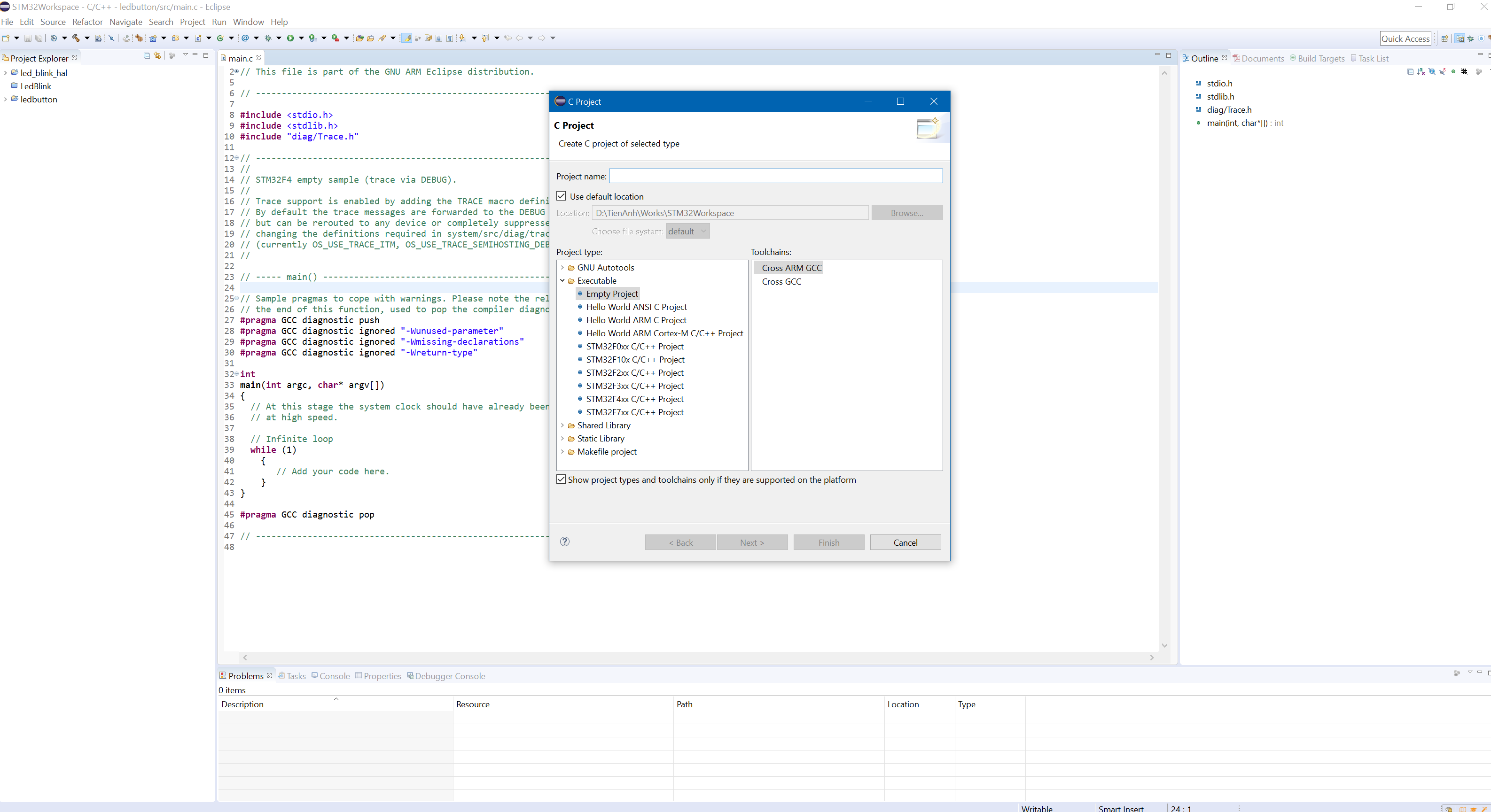
Software Installation
- Eclipse Installer
- STM32 ST-link Utility
- GNU ARM Embedded Toolchain
- GNU ARM Eclipse Windows Build Tools
- GNU ARM Eclipse OpenOCD
- GNU ARM Eclipse Plug-ins: Go to Help > Install New Software and click Add. Type in "GNU ARM Eclipse Plug-ins" as the Name and "http://gnuarmeclipse.sourceforge.net/updates" as the Location. Select all the items and continue with the installation.