- Đăng vào
Thiết lập Github Action self-hosted runner trên Kubernetes cluster
Mở đầu
Bài viết này sẽ giới thiệu cách triển khai ứng dụng CI/CD cho GitHub Action chạy self-hosted runner trên K8s. Một số thứ cần có:
- Kubernetes cluster
- GitHub Personal Access Token
Actions Runner Controller (ARC)
Đây là 1 open source trên GitHub cho phép sử dụng Self-hosted runner trên K8s. Chi tiết có thể xem thêm Tại đây, mình sẽ sử dụng công cụ này để thiết lập CI/CD trên hệ thống K8s của mình.
Thiết lập trên Kubernetes
- Đầu tiên K8s cluster cần được cài đặt cert-manager (X.509 certificate management for Kubernetes and OpenShift):
kubectl apply -f https://github.com/cert-manager/cert-manager/releases/download/v1.10.1/cert-manager.yaml
- Tiếp theo chúng ta cần tạo 1 Github Personal Access Token tại đường dẫn https://github.com/settings/tokens/new , trong phần Expiration là thời gian hết hạn của token, tùy theo yêu cầu mà chọn khoảng thời gian phù hợp. Trong phần scope thì tick vào repo.
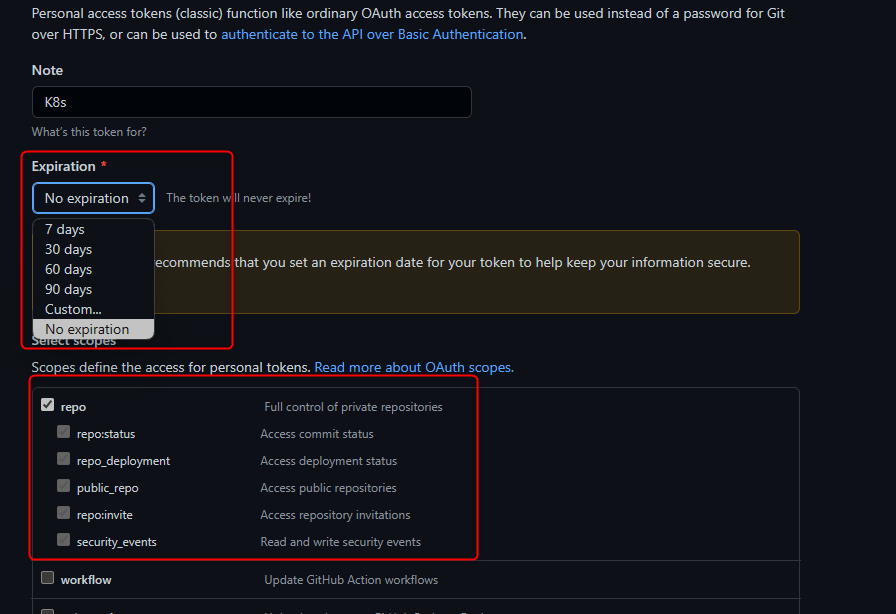
- Sau đó copy và lưu lại Token, sau đó chúng ta lưu lại token đó trong secret value trên k8s bằng việc lệnh:
kubectl create secret generic controller-manager -n actions-runner-system --from-literal=github_token=GITHUB_PAT
Trong đó GITHUB_PAT là giá trị của token vừa tạo ở bước trên.
- Cuối cùng chúng ta deploy Actions Runner Controller lên k8s
kubectl create -f https://github.com/actions/actions-runner-controller/releases/download/v0.26.0/actions-runner-controller.yaml
Thử nghiệm trên GitHub Action
Bây giờ mình sẽ thử thiết lập 1 repo sử dụng Action self-hosted runner. Khi sử dụng ARC, mỗi repo trên github cần được deploy 1 RunnerDeployment trên K8s. Ví dụ mình thiết lập cho repo nvtienanh/django-test-github-runner-self-host-k8s, mình sử dụng 1 namepsace github-runner để quản lý các RunnerDeployment. Ví dụ mình tạo 1 file django-arc.yaml
apiVersion: actions.summerwind.dev/v1alpha1
kind: RunnerDeployment
metadata:
name: django-test
namespace: github-runner
spec:
replicas: 1
template:
spec:
image: summerwind/actions-runner-dind
dockerdWithinRunnerContainer: true
repository: nvtienanh/django-test-github-runner-self-host-k8s
env: []
Sau đó deploy trên Kubernetes cluster:
kubectl create namespace github-runner
kubectl apply -f django-arc.yaml
Cuối cùng trên GitHub chúng ta sẽ tạo 1 workflow dùng để test, chi tiết có thể tham khảo repo ở trên
name: lint_python
on: [pull_request, push]
jobs:
lint_python:
runs-on: self-hosted
steps:
- uses: actions/checkout@v2
- uses: actions/setup-python@v2
- run: pip install --upgrade pip wheel
- run: pip install bandit black codespell flake8 flake8-2020 flake8-bugbear
flake8-comprehensions isort mypy pytest pyupgrade safety
- run: bandit --recursive --skip B101,B105 .
- run: black --check . || true
# - run: codespell # --ignore-words-list="" --skip="*.css,*.js,*.lock"
- run: flake8 . --count --select=E9,F63,F7,F82 --show-source --statistics
- run: flake8 . --count --exit-zero --max-complexity=10 --max-line-length=88
--show-source --statistics
- run: isort --check-only --profile black . || true
- run: pip install -r requirements.txt || pip install --editable . || true
- run: mkdir --parents --verbose .mypy_cache
- run: mypy --ignore-missing-imports --install-types --non-interactive . || true
- run: pytest --doctest-modules .
- run: shopt -s globstar && pyupgrade --py36-plus **/*.py
# - run: safety check
Kết quả nếu chạy thành công
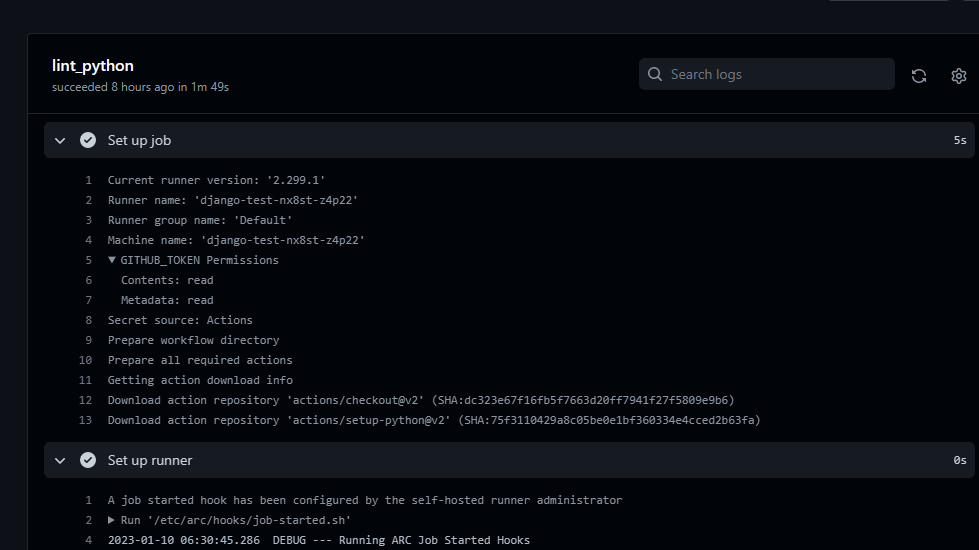
Kết bài
Trên đây chỉ là 1 ví dụ đơn giản mà mình đã thực hiện, các bạn có thể tham khảo thêm trên repo actions-runner-controller
- Automatically scaling runners
- Using custom volumes
- Using ARC runners in a workflow
- Managing access with runner groups
- Configuring Windows runners
- Using ARC across organizations
- Using Entrypoint features
- Deploying alternative runners
- Monitoring and troubleshooting